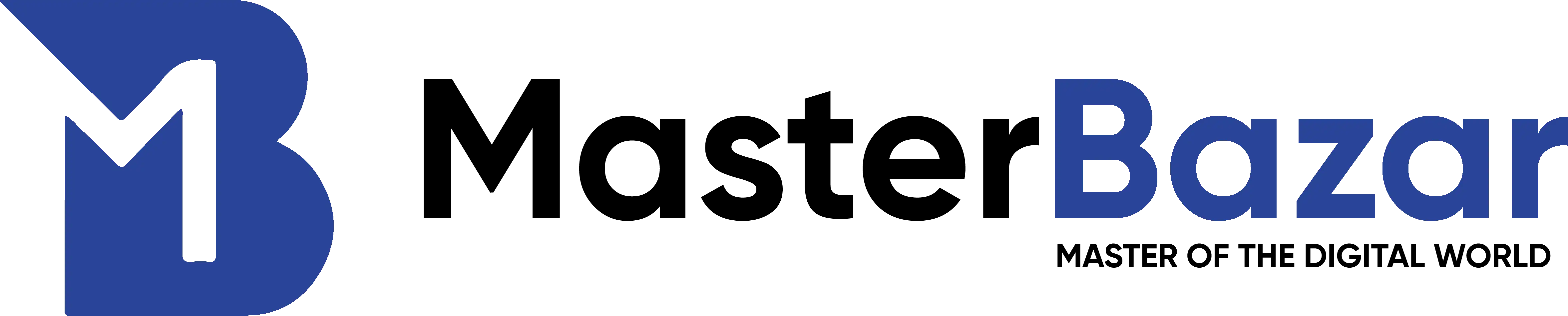Table of Contents
Do you know why some LinkedIn profiles keep coming into your feed while some connections’ profiles never show in the feed? The reason is LinkedIn profile optimization and content creation.
Having a user base of 950 million users, LinkedIn is a platform where millions of professionals hang out every day. From founders to team executives, people from different designations are there on LinkedIn. It has the potential to help you land your dream job.
In this LinkedIn profile optimization guide, we'll explore the key strategies to help you optimize your LinkedIn profile in 2023, emphasizing the importance of SEO (Search Engine Optimization) for LinkedIn success. So get ready to get connection requests and valuable job opportunities after implementing these strategies.
Why SEO is Important for LinkedIn Success
Before delving into the nitty-gritty of LinkedIn optimization, let's understand why SEO matters in the context of this professional networking platform.
LinkedIn is not just a place to connect with colleagues; it's also a search engine where recruiters, potential employers, and industry peers actively look for professionals. Just like you use Google to find information, LinkedIn users use the platform's search function to discover talent, services, or expertise.
When you optimize your LinkedIn profile for SEO, you increase your chances of appearing in relevant search results. This visibility can lead to more profile views, connection requests, and, ultimately, career opportunities.
Ranking Factors for SEO on LinkedIn
To optimize your LinkedIn profile effectively, you need to understand the ranking factors that LinkedIn's search algorithm considers. While LinkedIn doesn't disclose its algorithm's inner workings, we can identify some critical factors based on industry insights and best practices:
1. Profile Completeness: A complete profile is more likely to rank higher. Ensure that you've filled out all sections of your profile, including a professional headline, summary, work experience, and skills.
2. Keywords: Using relevant keywords strategically in your profile, headline, summary, and experience sections can significantly impact your search visibility.
3. Connections: The number and quality of your connections matter. Connect with industry peers, colleagues, and professionals relevant to your field.
4. Engagement: Active engagement, such as liking, commenting, and sharing relevant content, demonstrates your presence and expertise on the platform.
5. Recommendations and Endorsements: These social proof elements can enhance your credibility and search ranking.
6. Content Creation: Publishing articles, sharing updates, and participating in discussions can position you as a thought leader and improve your visibility.
How To Optimize Your LinkedIn Profile and Content
Now that you understand the importance of Search Engine Optimization (SEO) on LinkedIn and the factors that influence your profile's ranking, let's dive into the actionable steps to optimize your LinkedIn presence:
1. Profile Photo:
Use a high-quality, professional-looking profile photo where your face is visible.
Dress appropriately for your industry and the image you want to project.
A genuine smile can make you appear approachable and friendly.
2. Background Photo:
Add a background photo that reinforces your personal brand or showcases your expertise.
Use images, logos, or colors associated with your profession or industry.
Ensure the background image is high-resolution and visually appealing.
3. Headline:
Craft a compelling headline that goes beyond your job title.
Use relevant keywords that potential connections might search for.
Highlight your unique value or skills that set you apart.
4. About Section:
Write a captivating summary that tells your professional story.
Use this space to showcase your skills, experience, and aspirations.
Include keywords naturally, but focus on making it engaging and human-friendly.
End with a call to action, inviting others to connect or message you.
5. Custom URL:
Personalize your LinkedIn profile URL to include your name or relevant keywords.
A custom URL is easier to share and looks more professional.
6. Experience:
Detail your work history, including job titles, companies, and dates.
Use bullet points to highlight key achievements and responsibilities.
Quantify your accomplishments with specific metrics whenever possible.
Tailor your experience section to align with your current career goals.
7. Skills and Endorsements:
List skills that are relevant to your profession.
Encourage connections to endorse your skills, and reciprocate when appropriate.
A diverse set of endorsements can strengthen your profile's credibility.
8. Recommendations:
Request recommendations from colleagues, managers, or clients who can vouch for your skills and work ethic.
Provide clear instructions when asking for recommendations.
9. Accomplishments:
Add relevant accomplishments, such as certifications, awards, publications, and projects.
These showcase your expertise and dedication.
10. Education:
Include your educational background, highlighting any degrees, institutions, or honors.
Add extracurricular activities or relevant coursework if it enhances your profile.
11. Contact Info:
Ensure your contact information is up to date, including your email and website.
Make it easy for others to reach out to you.
12. Featured Content:
Utilize the "Featured" section to showcase articles, videos, presentations, or projects you're proud of.
This can provide a deeper insight into your expertise.
13. Activity and Engagement:
Be active on LinkedIn by regularly posting status updates, articles, or sharing industry news.
Engage with your network's content by commenting, liking, and sharing.
Participate in relevant groups and discussions to expand your reach.
14. Privacy Settings:
Adjust your privacy settings to control who can see your connections, activity, and profile changes.
Ensure your profile is visible to potential connections and employers.
15. Regular Updates:
Periodically review and update your profile to reflect new accomplishments, skills, or experiences.
Stay current with industry trends and adjust your content accordingly.
16. Consistency:
Maintain a consistent professional image across all your online platforms, including LinkedIn, your website, and other social media profiles.
17. Analytics:
Use LinkedIn's analytics to track the performance of your posts and profile views.
Adjust your content strategy based on what resonates with your audience.
18. Personal Branding:
Continuously work on building and refining your personal brand on LinkedIn.
Ensure that your profile conveys a clear and authentic professional identity.
19. Networking:
Actively connect with professionals in your industry or those who share your interests.
Personalize connection requests with a brief message.
Engage in meaningful conversations with your connections.
20. Learning and Development:
Explore LinkedIn Learning for courses and resources to improve your skills and stay updated in your field.
FAQs
Q1: How do I find the right keywords for my LinkedIn profile?
Research industry-specific keywords and phrases that professionals in your field commonly use. Look at job descriptions and profiles of influential figures in your industry for inspiration.
Q2: Should I include my entire work history on LinkedIn?
It's not necessary to include every job you've ever had. Focus on the roles and experiences that are most relevant to your current career goals.
Q3: How often should I update my LinkedIn profile?
Regularly update your profile to reflect your latest accomplishments, skills, and experiences. Consider revisiting your profile at least quarterly.
Q4: Is it essential to have a custom LinkedIn URL?
While not mandatory, having a custom URL (linkedin.com/in/yourname) makes your profile easier to share and remember. You can set this up in your LinkedIn settings.
Q5: Can I optimize my LinkedIn profile without keyword stuffing?
Yes, keyword stuffing should be avoided. Incorporate keywords naturally into your profile and content to ensure readability and authenticity.
In conclusion, LinkedIn profile optimization in 2023 is crucial for your career success and networking. By understanding the significance of SEO, focusing on ranking factors, and implementing the steps outlined in this guide, you can elevate your LinkedIn presence and increase your chances of connecting with the right opportunities and professionals in your industry. Remember, a well-optimized LinkedIn profile is an investment in your professional future.
Author - Sunny J.
Sunny J. is a seasoned content writer with 8 years experience in web development, software development and digital marketing content across multiple formats. He leverages his skills in crafting curated content on the web technology and digital marketing. In his personal time, He enjoys reading article and being up-to-date on trends in marketing and website design.